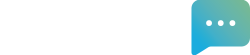How To Modify Or Cancel Your Subscription With Mass Texting Service
Table of Contents
This guide will cover how to modify or cancel your subscription with Mass Texting Service. The guide will also cover how to update your payment method and explain account credits and credit usage.
How To Upgrade Your Subscription
To upgrade or downgrade your subscription, you’ll want to start by clicking the dropdown where your account email is located in the left sidebar menu and selecting billing from the dropdown. This will take you to the billing page. At the top of the page you’ll see your current subscription plan with a button below to “Change Subscription Plan”.
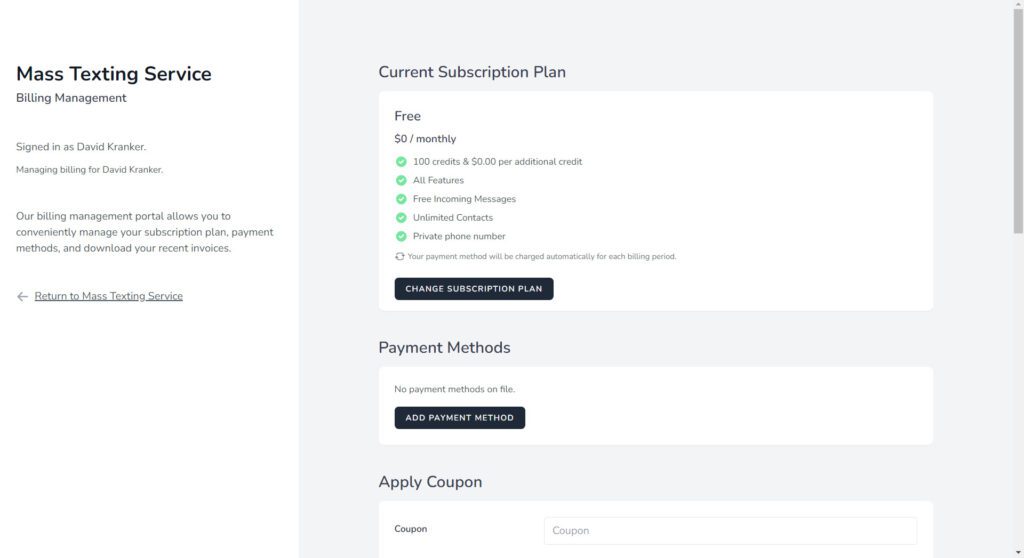
Press the “Change Subscription Plan” button and you’ll see all of your plan options. Each plan option has a corresponding “Subscribe” button. Press the “Subscribe” button for the plan you want to switch to to change your subscription to that level for the next billing cycle.
How To Cancel Your Subscription
To cancel your subscription, click the dropdown where your account email is located in the left sidebar menu and select billing from the dropdown. Once you select billing, you’ll be taken to the billing page. Scroll down the page until you see the “Cancel Subscription” section.
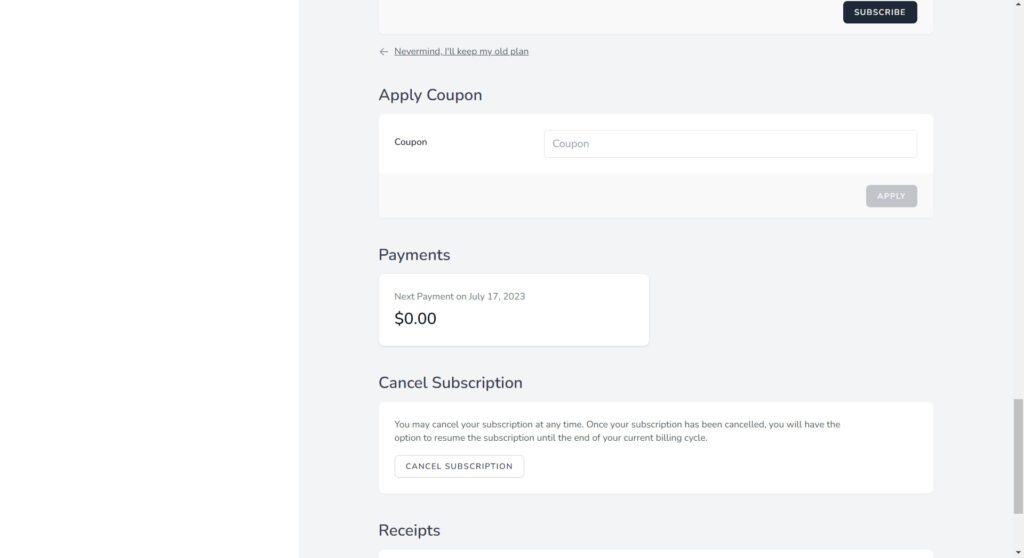
Simply press the “Cancel Subscription” button and your Mass Texting Service Subscription will be canceled.
How To Change Your Payment Method
Updating your billing card is simple with Mass Texting Service. Start by clicking the dropdown where your email is located in the left sidebar menu and select billing from the dropdown to get to the billing page.
Scroll down to the “Payment Methods” section. You can use this section and follow the prompts to update your payment method.
What Are Credits & How Are They Used?
Your monthly Mass Texting Service plan comes with a set number of monthly credits. These credits are used to send texts. You are not charged credits to receive texts. Each SMS message segment that you send will cost a credit (if sent to a recipient in the United States or Canada). MMS messages (texts that include media) cost 3 credits. You can view a more detailed credit usage breakdown by type of message below.
| Message Type | Credit Cost |
1 SMS (US and Canada)
| 1 credit |
1 SMS (International)
| 2 credits |
1 MMS
| 3 credits |
You can still send texts when you run out of available credits with your plan. You’ll just have to pay for additional credits as you use them until your plan renews at the beginning of the following month. The cost of additional credits will range from $0.03 to $0.07 per additional credit depending on your plan. If you’re consistently going over your monthly credit limit each month, you may want to consider upgrading your plan to save money on credits.